

CS05 Graphic Designing
Teaching Hours: 60 [30 hours Theory + 30 hours LAB]
Prerequisite: Basic familiarity with Windows XP, Windows Vista or Windows 7 User environments
Unit 1:Basic Concepts
Basic Concepts of Designing , Design principles , Basics of design elements , Typography , Color theory , Introduction to Graphics ,Introduction to Photoshop, Bitmap and Vector Images , Understanding Image Size and Resolution
(6 hours)
Unit 2: Introduction to Photoshop
Introduction to Tools , Environment , layout of Photoshop , Design layout setup , color, resolution setting, using basic marquee, selection tools Usage of lasso tools , Using brushes , using and filling colors, layers Using text tool , free transform tool. Exercise: Designing Greeting card / Advertisement
(6 hours)
Unit 3: Image size, Selection, Grid and Guides
Modifying Image Size, Resolution, Marquee, Lasso, Magic Wand, Selection Tools, Selecting, Saving, Crop tool, Coping Selection And Image, Grid and Guide Options.
Masks, Channel, Painting and editing
Working with quick masks ,Painting ( Brush, and its effects ), Blending Modes, Color palettes, Editing( Background , Color, Touchup , Cleanup), Gradient tools , layer blending modes, all types of text tools , shape tools Exercise : Designing Magazine cover , Poster , Brochure
(6 hours)
Unit 4: Layers
The layer Palette, Changing and controlling layer order, Editing layers, Adjustment layers, Layer Effects Filters , Actions , Automation ,Extract , Filter Gallery , Liquefy , Pattern making , Vanishing point , Built in Bitmap Filters , 3rd party Plug-ins, Using predefined Actions, Creating and Recording Actions. Using built in automation. Learning Filter effects , managing the files with layers and layer effects , plugins Manipulation tools , Image control options , HUE , Levels , brightness control Using images , modifying , changing color Exercise : Converting black and white photo to color , designing a photo album
(6 hours)
Unit 5: Animation & Panoramic Picture creation
Creating product Packaging designs , CD cover , Book and magazine front cover , Envelope , Visiting card , Color correction and color channel management , Design automation theory and Practical’s Samples and demos , guidelines for freelance work , website links , resource sharing
Preparing Image For Print and Web
Calculating Image size and Resolution, Changing Image Dimensions, Layout Preview, Color Separation, Optimizing Images for Web, File Formats. Creating WebPages, web photo galleries
(6 hours)
Text Book:
Adobe Photoshop – Classroom in a Book, Adobe system incorporation, Adobe Press, 2010,
Reference Books:
1) Mike Wooldridge , Teach Yourself Visually Adobe Photoshop CS 5, Wiley Publishing , 2010
2) Lesa Snider , Photoshop the missing Manual , O’Reilly Media , Inc, 2010
Lab Programs:-
Exercise 1: Design a Business card and Letter head for a given company
Exercise 2: Design a Poster for an event
Exercise 3: Design a Brochure for a new product
Exercise 4: Design a CD Label / cover for Music company
Exercise 5: Create a Packaging product for a given product
Exercise 6: Design a web page for Restaurant
Exercise 7: Create a Photo album
Exercise 8: convert Black and white photo to color
|
Bangalore Central Campus
The Office of Admissions,
CHRIST (Deemed to be University), Hosur Road,
Bengaluru - 560 029, Karnataka, INDIA
Ph. No: +91 92430 80800
Ph. No: +91 80 4012 9400
Email IDs
Indian candidates: admissions@christuniversity.in
NRI candidates: nri.admission@christuniversity.in
International: isc.admission@christuniversity.in
|
Bangalore Bannerghatta Road Campus
CHRIST (Deemed to be University) Hulimavu, Bannerghatta Road, Bengaluru - 560 076, Karnataka, INDIA Ph. No: 080 4655 1306
Email: admissions.bgr@christuniversity.in |
|
Bangalore Kengeri Campus
CHRIST (Deemed to be University)
Kanmanike, Kumbalgodu, Mysore Road, Bengaluru - 560 074, Karnataka, INDIA
|
Bangalore Yeshwanthpur Campus
CHRIST (Deemed to be University)
Nagasandra, Near Tumkur Road,
Bengaluru 560 073, Karnataka, INDIA |
|
Delhi NCR Campus
CHRIST (Deemed to be University),
Mariam Nagar, Meerut Road,
Delhi NCR Ghaziabad - 201003
Ph. No: 1800-123-3212
|
Pune Lavasa Campus
CHRIST (Deemed to be University),
Christ University Road, 30 Valor Court,
PO Dasve Lavasa, Mulshi, Pune - 412112, Maharashtra
Ph. No : 1800-123-2009,
Email: admission.lavasa@christuniversity.in |
Dharmaram College Post, Hosur Road, Bengaluru - 560029,
Karnataka, India
Tel: +91 804012 9100 / 9600
Fax: 40129000
Email: mail@christuniversity.in
Web: http://www. christuniversity.in
EXCELLENCE AND SERVICE
CHRIST (Deemed to be University) is a nurturing ground for an individual's holistic development to make effective contribution to the society in a dynamic environment.