

PO1: Lead more effectively and initiate dynamic changes in organizations, utilizing effectively the resources through strategic decision making.
PO2: Develop an understanding of the diverse and rapidly changing global business environment.
PO3: Exhibit key transferable skills, such as design-thinking, strategic decision-making, Negotiation, Persuasion capabilities and Quantitative skills.
PO4: Work effectively and professionally in teams.
PO5: Analyze and evaluate ethical problems that occur at all levels of business decision making.
PO6: Demonstrate advanced knowledge and skillful application in the core and functional areas of 'Management' like Marketing, Accounting, Finance, HR and Operations.
PO7: Evaluate and resolve real time business problems with specialized knowledge developed through experiential learning.
PO8: Demonstrate leadership traits, communication skills and innovative thinking for optimal performance in personal, professional, societal and environmental domains.
PO9: Evaluate personal and professional choices in terms of ethical values and governance and their application to society, business and professions.
PO10: Exhibit social sensitivity and sense of equality to embrace diversity and inclusion and promote peaceful co-existence.
Duration: 2-4 years (6 trimesters)
Class Timings : Morning : 6:30 AM to 8:30 AM Evening : 6:30 PM to 8:30 PM
M Sc (Strategic Management) is designed to provide opportunity for skill upgradation through higher education focused on strategic thinking and management for working/aspiring professionals.
| Syllabus | (33).png) |
Class Timings
Morning : 6:30 AM to 8:30 AM Evening : 6:30 PM to 8:30 PM
The programme is offered trimester-wise with twelve core courses and six open electives. Each course will earn four credits. Core and elective courses will be offered in a staggered manner and will have to be completed within the maximum duration of the programme.
| CBCS Interdisciplinary Masters Programmes Guidelines | (5).png) |
PO1: Lead more effectively and initiate dynamic changes in organizations, utilizing effectively the resources through strategic decision making.
PO2: Develop an understanding of the diverse and rapidly changing global business environment.
PO3: Exhibit key transferable skills, such as design-thinking, strategic decision-making, Negotiation, Persuasion capabilities and Quantitative skills.
PO4: Work effectively and professionally in teams.
PO5: Analyze and evaluate ethical problems that occur at all levels of business decision making.
PO6: Demonstrate advanced knowledge and skillful application in the core and functional areas of 'Management' like Marketing, Accounting, Finance, HR and Operations.
PO7: Evaluate and resolve real time business problems with specialized knowledge developed through experiential learning.
PO8: Demonstrate leadership traits, communication skills and innovative thinking for optimal performance in personal, professional, societal and environmental domains.
PO9: Evaluate personal and professional choices in terms of ethical values and governance and their application to society, business and professions.
PO10: Exhibit social sensitivity and sense of equality to embrace diversity and inclusion and promote peaceful co-existence.
Duration: 2-4 years (6 trimesters)
Class Timings : Morning : 6:30 AM to 8:30 AM Evening : 6:30 PM to 8:30 PM
Candidates falling under any of the below mentioned categories must apply under the International Student Category:
1. Foreign citizens,
2. PIO card holders and
3. OCI (Dual Citizens)
International students coming from Non-English speaking countries should:
a) produce evidence of passing the qualifying examination in English medium or
b) have IELTS 6.0 with no sub-score below 5.5 or TOEFL (paper) 550, TOEFL (computer) of 213 or TOEFL (IBT) of 79 scores
Candidates without the above pre-qualifications will have to enroll either for
a) Intensive Certificate course in English Language (Full Time) conducted from March to May each year or
b) One Semester Certificate course in English Language (Part Time) conducted after regular class hours from June to December.
Note: The International Student category fee structure is binding for the full duration of the programme and cannot be transferred /changed in between.
Candidates from the above listed categories having pursued Indian Educational qualification and who may have applied under the Indian States Category will have to pay the International Student Category Fee. The decision of the Admission committee is final.
Candidates seeking admission through International Student category (Foreign Nationals/PIO/OCI) will have a separate application process, with the option to apply for any programme at Christ University.
a) Online Application form
Email ID for any clarifications: isc.admission@christuniversity.in
PO1: Lead more effectively and initiate dynamic changes in organizations, utilizing effectively the resources through strategic decision making.
PO2: Develop an understanding of the diverse and rapidly changing global business environment.
PO3: Exhibit key transferable skills, such as design-thinking, strategic decision-making, Negotiation, Persuasion capabilities and Quantitative skills.
PO4: Work effectively and professionally in teams.
PO5: Analyze and evaluate ethical problems that occur at all levels of business decision making.
PO6: Demonstrate advanced knowledge and skillful application in the core and functional areas of 'Management' like Marketing, Accounting, Finance, HR and Operations.
PO7: Evaluate and resolve real time business problems with specialized knowledge developed through experiential learning.
PO8: Demonstrate leadership traits, communication skills and innovative thinking for optimal performance in personal, professional, societal and environmental domains.
PO9: Evaluate personal and professional choices in terms of ethical values and governance and their application to society, business and professions.
PO10: Exhibit social sensitivity and sense of equality to embrace diversity and inclusion and promote peaceful co-existence.
Duration: 2-4 years (6 trimesters)
Class Timings : Morning : 6:30 AM to 8:30 AM Evening : 6:30 PM to 8:30 PM
Students who fall under any of the following classifications, at the time of application may apply under NRI Student category and be liable to pay the fees applicable to the category for the entire duration of the course.
1. NRI defined under the Indian Income Tax Law
2. Either of the parents is outside India (except Nepal) on Work Permit / Resident Permit.
3. Indian citizen financed by any Institution / agency outside India, even if parents are Residents of India.
4. Indian Citizen who has pursued studies for qualifying examination in any foreign / Indian syllabus outside India.
5. Indian citizen pursued studies for qualifying examination in foreign syllabi in India.
Note: If only condition 5 is satisfied, and not conditions 1 to 4 above,NRI student category fee will be applicable only for the first year.
For email queries: nri.admission@christuniversity.in
PO1: Lead more effectively and initiate dynamic changes in organizations, utilizing effectively the resources through strategic decision making.
PO2: Develop an understanding of the diverse and rapidly changing global business environment.
PO3: Exhibit key transferable skills, such as design-thinking, strategic decision-making, Negotiation, Persuasion capabilities and Quantitative skills.
PO4: Work effectively and professionally in teams.
PO5: Analyze and evaluate ethical problems that occur at all levels of business decision making.
PO6: Demonstrate advanced knowledge and skillful application in the core and functional areas of 'Management' like Marketing, Accounting, Finance, HR and Operations.
PO7: Evaluate and resolve real time business problems with specialized knowledge developed through experiential learning.
PO8: Demonstrate leadership traits, communication skills and innovative thinking for optimal performance in personal, professional, societal and environmental domains.
PO9: Evaluate personal and professional choices in terms of ethical values and governance and their application to society, business and professions.
PO10: Exhibit social sensitivity and sense of equality to embrace diversity and inclusion and promote peaceful co-existence.
Duration: 2-4 years (6 trimesters)
Class Timings : Morning : 6:30 AM to 8:30 AM Evening : 6:30 PM to 8:30 PM
Applicants may apply for the programme from 8th December 2023. applications will be available online on the University website till the date applications will officially close.
Applications for each programme will close approximately a week before the scheduled selection process.
All applicants must visit the page: https://appstat.christuniversity.in and register by entering NAME (as printed on Class 10 Marks Card), EMAIL-ID, and set a password. (The email id and mobile number provided will be used for sending confirmation and application status-update messages). An applicant can apply for as many programmes using the same ID as long as the prescribed eligibility criteria for the specific programme is fulfilled.
Applicants must have the following documents prior to fill the application online:
a) Copy of statement of marks of Class 10, Class 12, and Degree Marks Cards (whichever is available years’/semesters marks card) (Mandatory).
b) Applicants applying For PGDIE Programme must have a Copy of statement of marks of Class 10, Class 12, Degree Marks Cards, BEd Marks Card and work experience letter (Joining Letter) if applying with work experience (Mandatory).
c) Fill-in all the details in the “detailed application” page. Scan and upload a recent passport-size photograph (3.5 cms x 4.5 cms formal dress with white background) and click “Submit”. On clicking Submit, a viewable and editable page will appear on the screen. In case you need to make any corrections; you may edit the data/details and then click “Confirm Submission”.
d) Make payment using the Card/UPI/Net Banking and after successful payment click on submit. A 9 (Nine) digit Application number will be generated. If unable to print the application form due to system/power/internet failure, log on to https://appstat.christuniversity.in, under the “Application Status” page enter the registered Email-ID and password to view and print the application form. (After payment if you do not receive the 9 (Nine) digit application number, then your application process is incomplete and payment will go in for the refund process. The refund will take about 15 days and must be checked with your bank).
Important
Candidates falling under any of these categories (PIO / OCI / SAARC / AFRICA / ASEAN / OTHER FOREIGN NATIONALS) must send the required supporting documents (Copy of Passport, Copy of PIO / OCI card whichever is applicable, and a Copy of Class 10, Class 12 and Undergraduate Degree Marks Card (if result awaited, marks card till the last semester/year) in an A4 size Envelope ONLY through Registered Post / Courier to The Co-ordinator, Office of International Affairs, CHRIST (Deemed to be University), Hosur Road, Bengaluru - 560 029, Karnataka, India, Phone: +91 80 4012 9439
All candidates have to Upload all the qualification-related documents (Class 10, Class 12, and Undergraduate Degree Marks Card (if result awaited, marks card till the last semester/year)), in the given link on your application status login page under the document upload tab within five (5) days after submitting the application form online. Else your application will be rejected.
Office of Admissions will communicate with the applicant only through the university website www.christuniversity.in under the link “Application Status” or click the link: https://appstat.christuniversity.in
PO1: Lead more effectively and initiate dynamic changes in organizations, utilizing effectively the resources through strategic decision making.
PO2: Develop an understanding of the diverse and rapidly changing global business environment.
PO3: Exhibit key transferable skills, such as design-thinking, strategic decision-making, Negotiation, Persuasion capabilities and Quantitative skills.
PO4: Work effectively and professionally in teams.
PO5: Analyze and evaluate ethical problems that occur at all levels of business decision making.
PO6: Demonstrate advanced knowledge and skillful application in the core and functional areas of 'Management' like Marketing, Accounting, Finance, HR and Operations.
PO7: Evaluate and resolve real time business problems with specialized knowledge developed through experiential learning.
PO8: Demonstrate leadership traits, communication skills and innovative thinking for optimal performance in personal, professional, societal and environmental domains.
PO9: Evaluate personal and professional choices in terms of ethical values and governance and their application to society, business and professions.
PO10: Exhibit social sensitivity and sense of equality to embrace diversity and inclusion and promote peaceful co-existence.
Duration: 2-4 years (6 trimesters)
Class Timings : Morning : 6:30 AM to 8:30 AM Evening : 6:30 PM to 8:30 PM
PO1: Lead more effectively and initiate dynamic changes in organizations, utilizing effectively the resources through strategic decision making.
PO2: Develop an understanding of the diverse and rapidly changing global business environment.
PO3: Exhibit key transferable skills, such as design-thinking, strategic decision-making, Negotiation, Persuasion capabilities and Quantitative skills.
PO4: Work effectively and professionally in teams.
PO5: Analyze and evaluate ethical problems that occur at all levels of business decision making.
PO6: Demonstrate advanced knowledge and skillful application in the core and functional areas of 'Management' like Marketing, Accounting, Finance, HR and Operations.
PO7: Evaluate and resolve real time business problems with specialized knowledge developed through experiential learning.
PO8: Demonstrate leadership traits, communication skills and innovative thinking for optimal performance in personal, professional, societal and environmental domains.
PO9: Evaluate personal and professional choices in terms of ethical values and governance and their application to society, business and professions.
PO10: Exhibit social sensitivity and sense of equality to embrace diversity and inclusion and promote peaceful co-existence.
Duration: 2-4 years (6 trimesters)
Class Timings : Morning : 6:30 AM to 8:30 AM Evening : 6:30 PM to 8:30 PM
PO1: Lead more effectively and initiate dynamic changes in organizations, utilizing effectively the resources through strategic decision making.
PO2: Develop an understanding of the diverse and rapidly changing global business environment.
PO3: Exhibit key transferable skills, such as design-thinking, strategic decision-making, Negotiation, Persuasion capabilities and Quantitative skills.
PO4: Work effectively and professionally in teams.
PO5: Analyze and evaluate ethical problems that occur at all levels of business decision making.
PO6: Demonstrate advanced knowledge and skillful application in the core and functional areas of 'Management' like Marketing, Accounting, Finance, HR and Operations.
PO7: Evaluate and resolve real time business problems with specialized knowledge developed through experiential learning.
PO8: Demonstrate leadership traits, communication skills and innovative thinking for optimal performance in personal, professional, societal and environmental domains.
PO9: Evaluate personal and professional choices in terms of ethical values and governance and their application to society, business and professions.
PO10: Exhibit social sensitivity and sense of equality to embrace diversity and inclusion and promote peaceful co-existence.
Duration: 2-4 years (6 trimesters)
Class Timings : Morning : 6:30 AM to 8:30 AM Evening : 6:30 PM to 8:30 PM
PO1: Lead more effectively and initiate dynamic changes in organizations, utilizing effectively the resources through strategic decision making.
PO2: Develop an understanding of the diverse and rapidly changing global business environment.
PO3: Exhibit key transferable skills, such as design-thinking, strategic decision-making, Negotiation, Persuasion capabilities and Quantitative skills.
PO4: Work effectively and professionally in teams.
PO5: Analyze and evaluate ethical problems that occur at all levels of business decision making.
PO6: Demonstrate advanced knowledge and skillful application in the core and functional areas of 'Management' like Marketing, Accounting, Finance, HR and Operations.
PO7: Evaluate and resolve real time business problems with specialized knowledge developed through experiential learning.
PO8: Demonstrate leadership traits, communication skills and innovative thinking for optimal performance in personal, professional, societal and environmental domains.
PO9: Evaluate personal and professional choices in terms of ethical values and governance and their application to society, business and professions.
PO10: Exhibit social sensitivity and sense of equality to embrace diversity and inclusion and promote peaceful co-existence.
Duration: 2-4 years (6 trimesters)
Class Timings : Morning : 6:30 AM to 8:30 AM Evening : 6:30 PM to 8:30 PM
|
Bangalore Central Campus
The Office of Admissions,
CHRIST (Deemed to be University), Hosur Road,
Bengaluru - 560 029, Karnataka, INDIA
Ph. No: +91 92430 80800
Ph. No: +91 80 4012 9400
Email IDs
Indian candidates: admissions@christuniversity.in
NRI candidates: nri.admission@christuniversity.in
International: isc.admission@christuniversity.in
|
Bangalore Bannerghatta Road Campus
CHRIST (Deemed to be University) Hulimavu, Bannerghatta Road, Bengaluru - 560 076, Karnataka, INDIA Ph. No: 080 4655 1306
Email: admissions.bgr@christuniversity.in |
|
Bangalore Kengeri Campus
CHRIST (Deemed to be University)
Kanmanike, Kumbalgodu, Mysore Road, Bengaluru - 560 074, Karnataka, INDIA
|
Bangalore Yeshwanthpur Campus
CHRIST (Deemed to be University)
Nagasandra, Near Tumkur Road,
Bengaluru 560 073, Karnataka, INDIA |
|
Delhi NCR Campus
CHRIST (Deemed to be University),
Mariam Nagar, Meerut Road,
Delhi NCR Ghaziabad - 201003
Ph. No: 1800-123-3212
|
Pune Lavasa Campus
CHRIST (Deemed to be University),
Christ University Road, 30 Valor Court,
PO Dasve Lavasa, Mulshi, Pune - 412112, Maharashtra
Ph. No : 1800-123-2009,
Email: admission.lavasa@christuniversity.in |
PO1: Lead more effectively and initiate dynamic changes in organizations, utilizing effectively the resources through strategic decision making.
PO2: Develop an understanding of the diverse and rapidly changing global business environment.
PO3: Exhibit key transferable skills, such as design-thinking, strategic decision-making, Negotiation, Persuasion capabilities and Quantitative skills.
PO4: Work effectively and professionally in teams.
PO5: Analyze and evaluate ethical problems that occur at all levels of business decision making.
PO6: Demonstrate advanced knowledge and skillful application in the core and functional areas of 'Management' like Marketing, Accounting, Finance, HR and Operations.
PO7: Evaluate and resolve real time business problems with specialized knowledge developed through experiential learning.
PO8: Demonstrate leadership traits, communication skills and innovative thinking for optimal performance in personal, professional, societal and environmental domains.
PO9: Evaluate personal and professional choices in terms of ethical values and governance and their application to society, business and professions.
PO10: Exhibit social sensitivity and sense of equality to embrace diversity and inclusion and promote peaceful co-existence.
Duration: 2-4 years (6 trimesters)
Class Timings : Morning : 6:30 AM to 8:30 AM Evening : 6:30 PM to 8:30 PM
PO1: Lead more effectively and initiate dynamic changes in organizations, utilizing effectively the resources through strategic decision making.
PO2: Develop an understanding of the diverse and rapidly changing global business environment.
PO3: Exhibit key transferable skills, such as design-thinking, strategic decision-making, Negotiation, Persuasion capabilities and Quantitative skills.
PO4: Work effectively and professionally in teams.
PO5: Analyze and evaluate ethical problems that occur at all levels of business decision making.
PO6: Demonstrate advanced knowledge and skillful application in the core and functional areas of 'Management' like Marketing, Accounting, Finance, HR and Operations.
PO7: Evaluate and resolve real time business problems with specialized knowledge developed through experiential learning.
PO8: Demonstrate leadership traits, communication skills and innovative thinking for optimal performance in personal, professional, societal and environmental domains.
PO9: Evaluate personal and professional choices in terms of ethical values and governance and their application to society, business and professions.
PO10: Exhibit social sensitivity and sense of equality to embrace diversity and inclusion and promote peaceful co-existence.
Duration: 2-4 years (6 trimesters)
Class Timings : Morning : 6:30 AM to 8:30 AM Evening : 6:30 PM to 8:30 PM
Candidates applying for the above programmes must possess a recognised undergraduate degree with minimum 50 percent marks. Preference will be given to candidates with work experience. The duration of the programme shall be a minimum of 2 years to a maximum of 4 years with one year extension given to students upon payment of an extension fee.
Students pursuing an International curriculum must note that eligibility is according to AIU stipulations.
PO1: Lead more effectively and initiate dynamic changes in organizations, utilizing effectively the resources through strategic decision making.
PO2: Develop an understanding of the diverse and rapidly changing global business environment.
PO3: Exhibit key transferable skills, such as design-thinking, strategic decision-making, Negotiation, Persuasion capabilities and Quantitative skills.
PO4: Work effectively and professionally in teams.
PO5: Analyze and evaluate ethical problems that occur at all levels of business decision making.
PO6: Demonstrate advanced knowledge and skillful application in the core and functional areas of 'Management' like Marketing, Accounting, Finance, HR and Operations.
PO7: Evaluate and resolve real time business problems with specialized knowledge developed through experiential learning.
PO8: Demonstrate leadership traits, communication skills and innovative thinking for optimal performance in personal, professional, societal and environmental domains.
PO9: Evaluate personal and professional choices in terms of ethical values and governance and their application to society, business and professions.
PO10: Exhibit social sensitivity and sense of equality to embrace diversity and inclusion and promote peaceful co-existence.
Duration: 2-4 years (6 trimesters)
Class Timings : Morning : 6:30 AM to 8:30 AM Evening : 6:30 PM to 8:30 PM
The candidates shall pay a programme fee of INR 20,000.00 for the programme. Subsequently they will register for individual courses by paying between INR 5,000 - INR7, 000 depending on the course.
|
PROGRAM |
Offering Department |
|
MSc Strategic Management |
Professional Studies |
|
Course title |
Fees |
|
Management and Organizational Behavior |
Rs.7000 |
|
Managerial Economics |
Rs.7000 |
|
Accounting for Business Decisions |
Rs.7000 |
|
Financial Management |
Rs.7000 |
|
Marketing Management |
Rs.7000 |
|
Strategic Management |
Rs.7000 |
|
Quantitative Techniques for Managers |
Rs.7000 |
|
Mergers, Acquisition and Corporate Restructuring |
Rs.7000 |
|
International Business & Global Strategy |
Rs.7000 |
|
Managing Technology and Innovation for Competitive Advantage |
Rs.7000 |
|
Strategic Leadership and Communication |
Rs.7000 |
|
Dissertation |
Rs.7000 |
|
Human Resource Management |
Rs.7000 |
|
Legal Aspects of Business |
Rs.7000 |
|
Corporate Ethics, Governance and Social Responsibility |
Rs.7000 |
|
Business Analytics and Data Governance |
Rs.7000 |
|
Organizational Development and Change Management |
Rs.7000 |
|
Entrepreneurship and Venture Creation |
Rs.7000 |
PO1: Lead more effectively and initiate dynamic changes in organizations, utilizing effectively the resources through strategic decision making.
PO2: Develop an understanding of the diverse and rapidly changing global business environment.
PO3: Exhibit key transferable skills, such as design-thinking, strategic decision-making, Negotiation, Persuasion capabilities and Quantitative skills.
PO4: Work effectively and professionally in teams.
PO5: Analyze and evaluate ethical problems that occur at all levels of business decision making.
PO6: Demonstrate advanced knowledge and skillful application in the core and functional areas of 'Management' like Marketing, Accounting, Finance, HR and Operations.
PO7: Evaluate and resolve real time business problems with specialized knowledge developed through experiential learning.
PO8: Demonstrate leadership traits, communication skills and innovative thinking for optimal performance in personal, professional, societal and environmental domains.
PO9: Evaluate personal and professional choices in terms of ethical values and governance and their application to society, business and professions.
PO10: Exhibit social sensitivity and sense of equality to embrace diversity and inclusion and promote peaceful co-existence.
Duration: 2-4 years (6 trimesters)
Class Timings : Morning : 6:30 AM to 8:30 AM Evening : 6:30 PM to 8:30 PM
Dharmaram College Post, Hosur Road, Bengaluru - 560029,
Karnataka, India
Tel: +91 804012 9100 / 9600
Fax: 40129000
Email: mail@christuniversity.in
Web: http://www. christuniversity.in
EXCELLENCE AND SERVICE
CHRIST (Deemed to be University) is a nurturing ground for an individual's holistic development to make effective contribution to the society in a dynamic environment.